Every thing you should know about JioPhone 2 | Why JioPhone| Features | Plans | language | apps | F&Q
What is JioPhone2? How is it different from existing JioPhone?
JioPhone2 is an upgraded version of existing JioPhone and comes with full QWERTY keypad for ease of messaging. For detailed features and functionalities you can visit http://www.jio.com/cs/jio/en-in/jiophone2
Where can I get the JioPhone2? How can I buy JioPhone2?
You can buy the JioPhone2 from jio.com or MyJio
Steps for order JioPhone 2 on jio.com/MyJio
- Visit Jio.com website
- Select JioPhone 2
- Enter Pincode
- Proceed to checkout
- Enter your personal details like Name, email id and mobile number
- Select the desired Payment option
- Pay Rs.2999/- amount
- You will receive an Order confirmation notification (email/sms)
What are the apps that are available on JioPhone2?
Following apps come preloaded on your JioPhone2:
• MyJio
• JioMusic
• JioTV
• JioCinema
• JioXpressNews
• JioVideoCall
• JioPay
• JioGames
Apart from the above apps, you can download apps which are part of the JioStore
How can I make a video call using my JioPhone2?
JioPhone2 customer can make a video call using the app : JioVideoCall which is pre-installed.
• Customer can do a video call i.e JioVideoCall to JioVideoCall (this means video calling is from JioPhone user to JioPhone user)
• Customer can also make a video call from JioVideoCall to JioChat (hence, JioPhone user can make a video call to smartphone user, provided smartphone has JioChat in it)
• JioPhone to JioChat video Call is supported by Andriod & iOS
• Customer needs to make sure that the person to whom he/she is attempting a Video Call, his/her contact should be saved in the JioPhone Phonebook
• For initiating a video call, locate the JioVideoCall app and invoke the same
• Customer will see two tabs, namely “recent” & “contacts”
• Using navigation keys, customer can choose the contact to be Video outcalled and initiate the Video Call using the centre button
Can I connect my JioPhone2 to WiFi?
Yes JioPhone2 can be connected to WiFi
Jio Phone 2 Brief Description
The Jio Phone 2 has a QWERTY keyboard and runs on KaiOS. The budget feature phone has support for WhatsApp, Facebook and YouTube apps out of the box. It comes with dual-sim, VoLTE, VoWi-Fi support, GPS, NFC, Bluetooth LE, Wi-Fi and FM radio. KaiOS is specially designed for JioPhone and provides support for 22 Indian languages. The phone has a 2.4” QVGA screen, D-pad and a QWERTY keypad. The phone comes with a four way navigation key and a dedicated button for voice command. It is powered by a dual-core processor with 512MB of RAM and 4GB of internal storage expandable up to 128GB via a microSD card slot. The Jio Phone 2 has a 2MP rear camera and a 0.3MP front camera for clicking selfies. It is backed by a 2,000mAh capacity. The JioPhone 2 is aimed at first time users and budget consumers in India.
Jio Phone 2 is announced to be launched in August 2018 & will run on KAI. The Feature phone will provide a host of connectivity options in terms of 4G, GPS, Wifi, NFC Bluetooth capabilities. The phone will come with 4 GB of internal storage.
A 512 MB of RAM will ensure phone runs smoothly even the most memory intensive applications & show no signs of lag. 4 GB of internal storage will be open for expansion upto 128 GB via a microSD card.
The Phone will come with a 2000 mAh battery to support it's 2.4 inch screen, having a resolution of 240 x 320.
Jio Phone 2 will come with a 2 megapixel rear Camera and VGA front Camera.






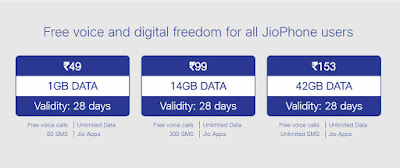
vidmate
ReplyDeletevidmate
Looking for the best site for Vidmate Download ? Vidmate Official site is the right place for you! Vidmate App is the best app that lets you download videos and songs from YouTube, Facebook, Twitter, etc and various other sites.
ReplyDeleteAmazing try out this awsome latest video downloader app vidmate
ReplyDeletehttps://trendebook.com/waptrick-music-waptrick-com-mp3-download/
ReplyDeleteWaptrick has millions of mp3 music. You can start downloading for free there is no fee to any download.
good information Tiktok Followers
ReplyDeleteSliding glass doors are not only aesthetically pleasing but also functional, offering a seamless transition between indoor and outdoor spaces. However, like any other household fixture, they may encounter issues over time. When facing problems with your sliding glass door, it’s essential to address them promptly to ensure smooth operation and maintain the security of your home. To shed light on this matter, we’ve collaborated with Door Fix Dubai, a renowned expert in door repair services, to provide valuable insights and tips for fixing sliding glass doors.If your sliding glass door has cracked or shattered glass, it’s crucial to address it promptly for safety reasons. Contact a professional glass repair service to assess the damage and replace the glass if necessary. Avoid attempting DIY repairs for glass-related issues to prevent further damage or injury.
ReplyDeleteGlass Door Fixing Services in Dubai